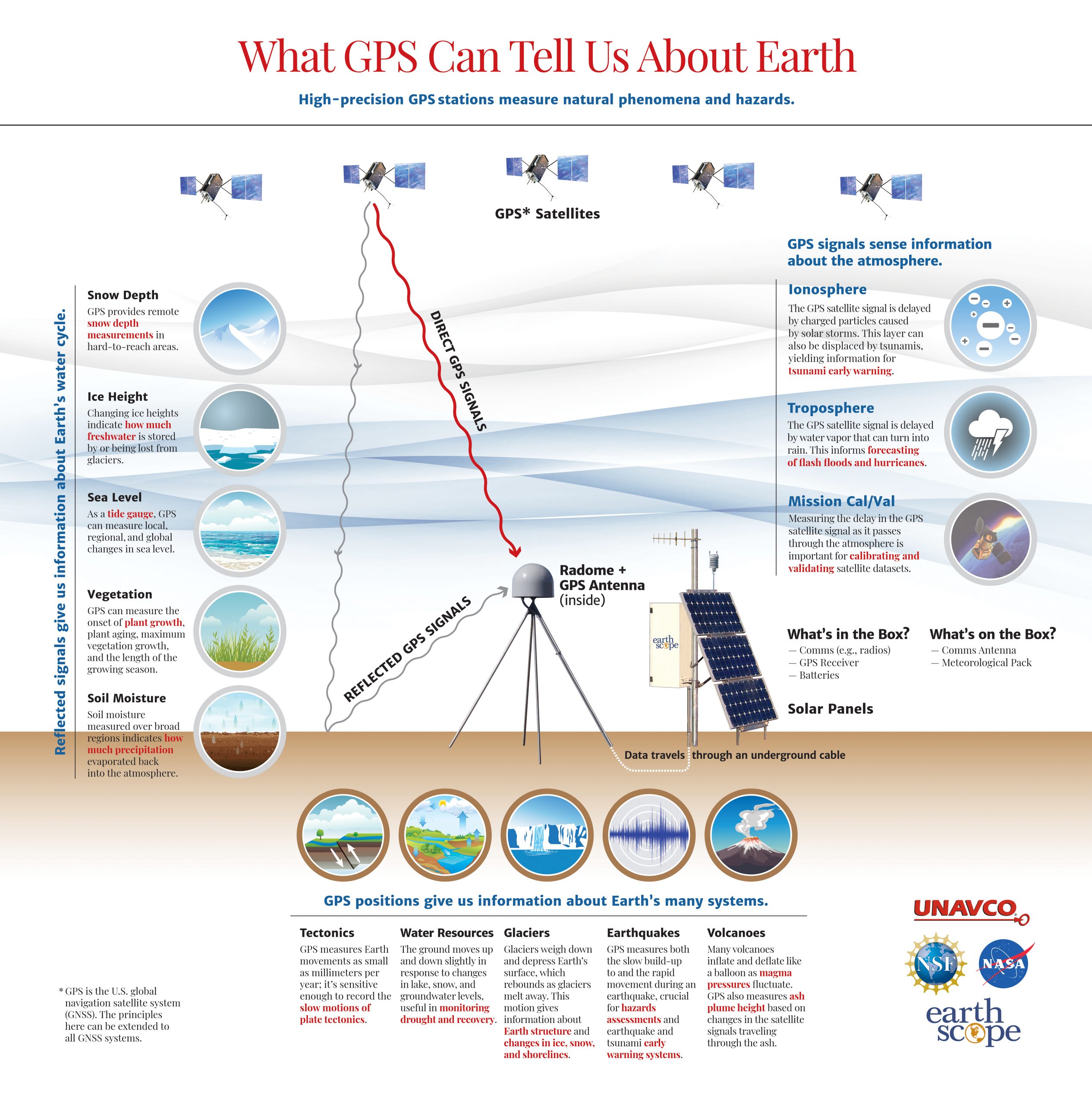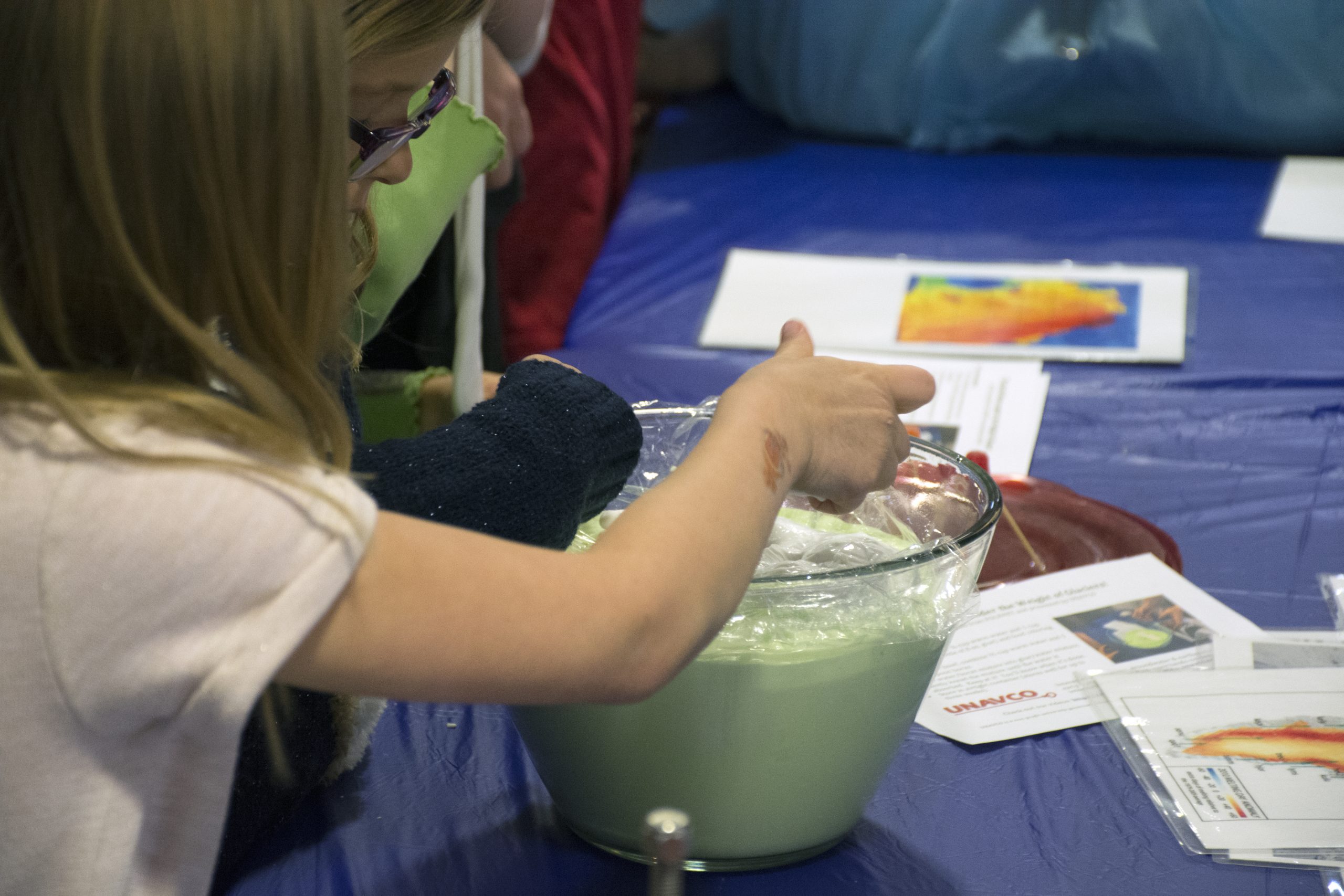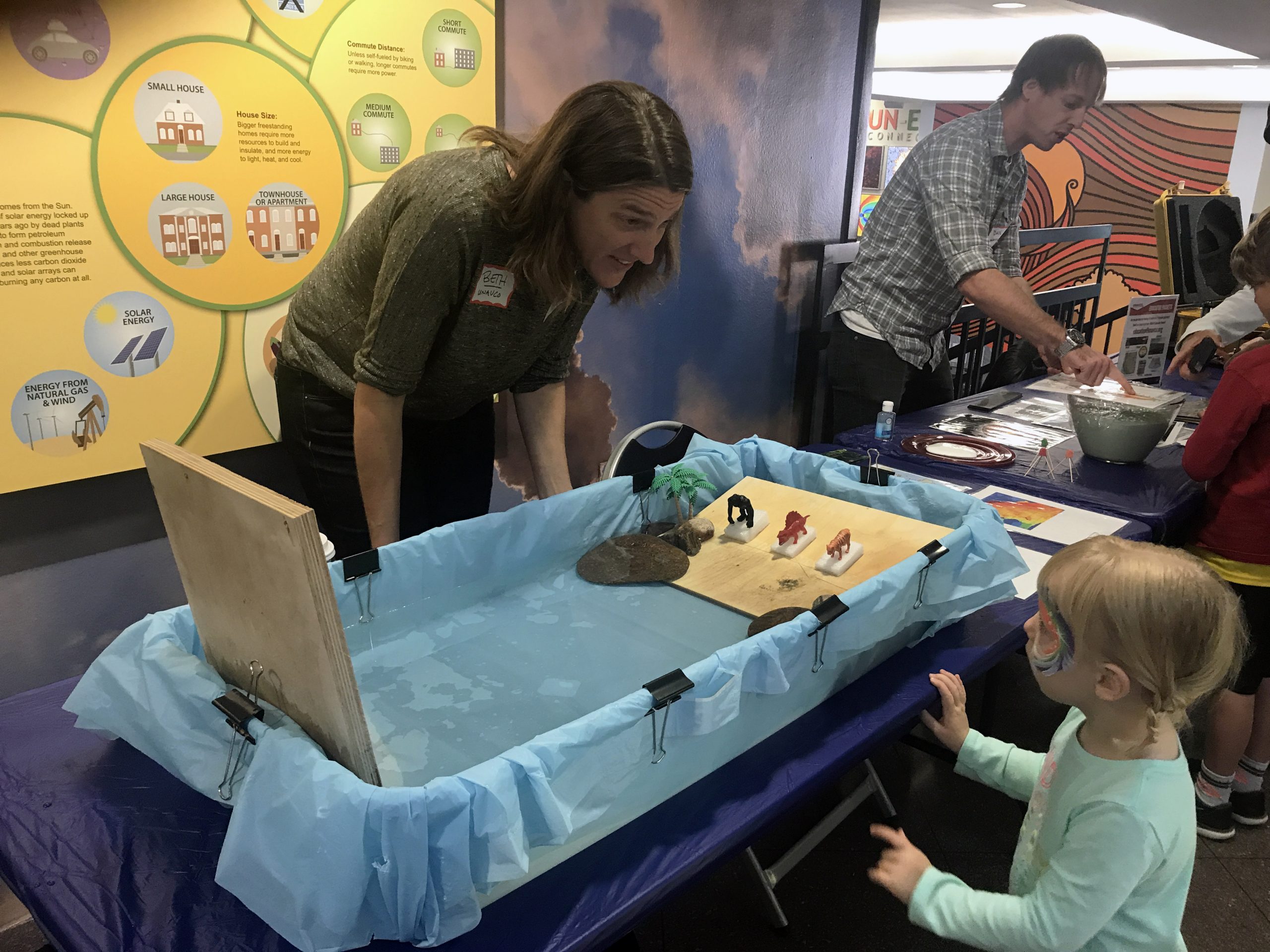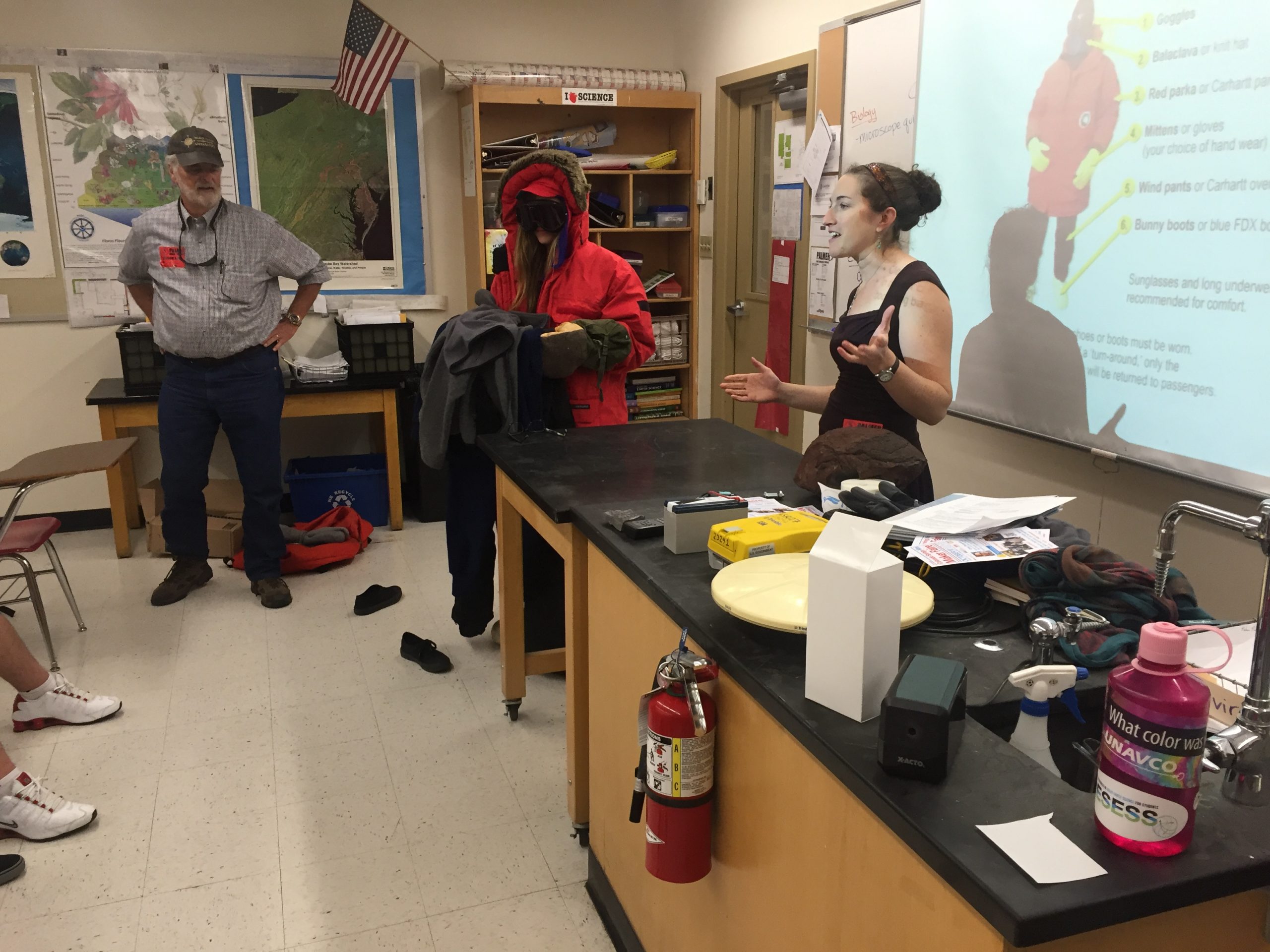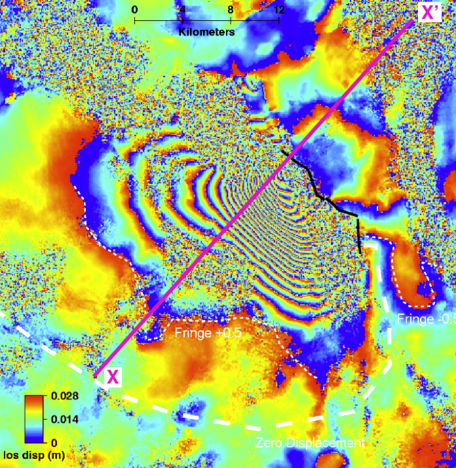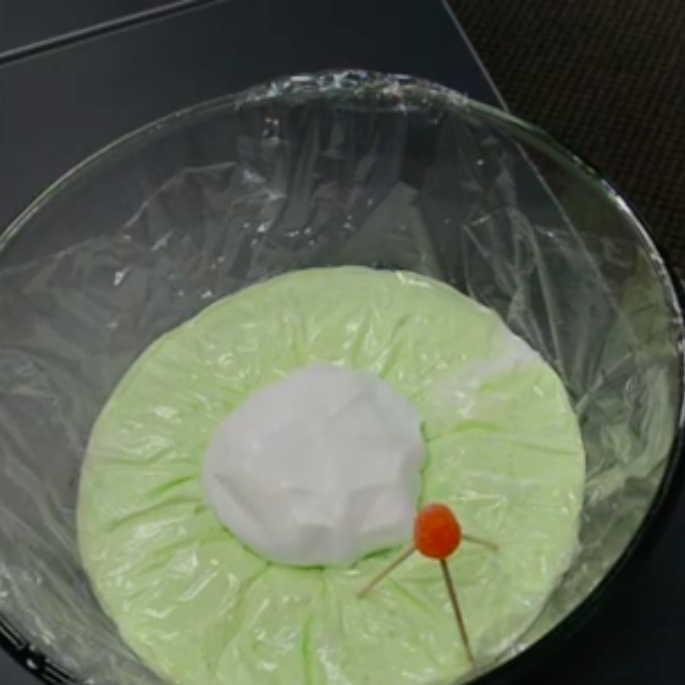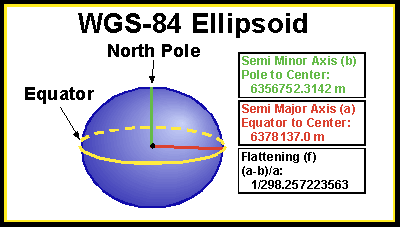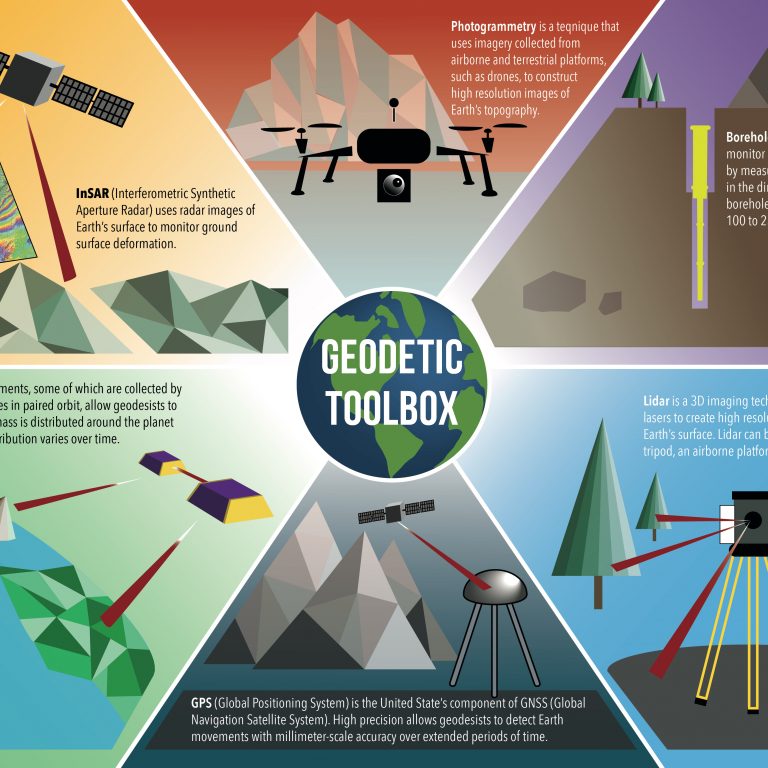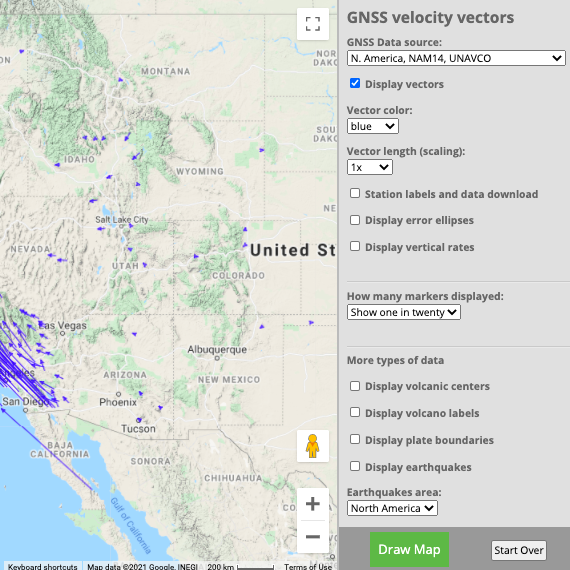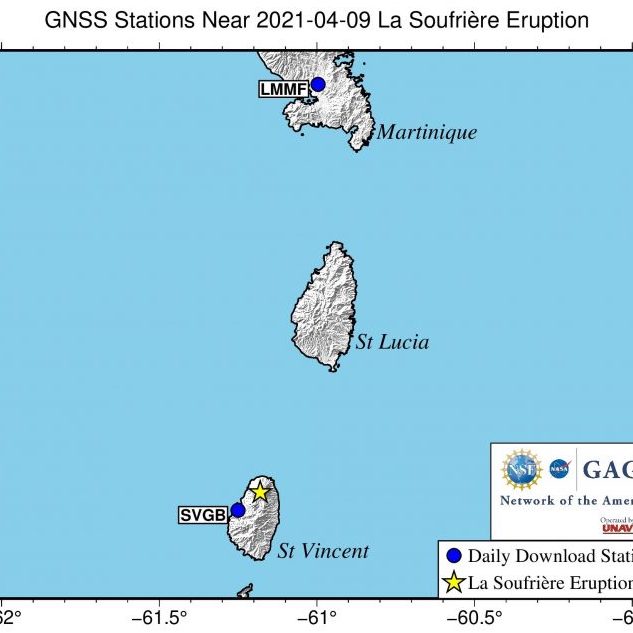Looking for resources that use data and modern teaching techniques to use in your teaching or after-school program? Utilize our hands-on demonstrations, videos, animations, graphics, and other resources to incite your students’ curiosity about geoscience. Explore your world with your students.
Home
Additional Resources
Seismology resources
EarthScope also provides a variety of educational resources for seismology (including animations, posters, and demonstrations) for levels ranging from novice to expert.